Setting Up Points
The TechChange points system provides the following:
- Real-time notification system for receiving new points
- Integration with tracking systems. The system awards points for activities such as live events, forums etc that are tracked in the activity log .
- Easy set up and editing of points for the organization/session
Each organization has global defaults set up which can be overridden on a session by session basis.
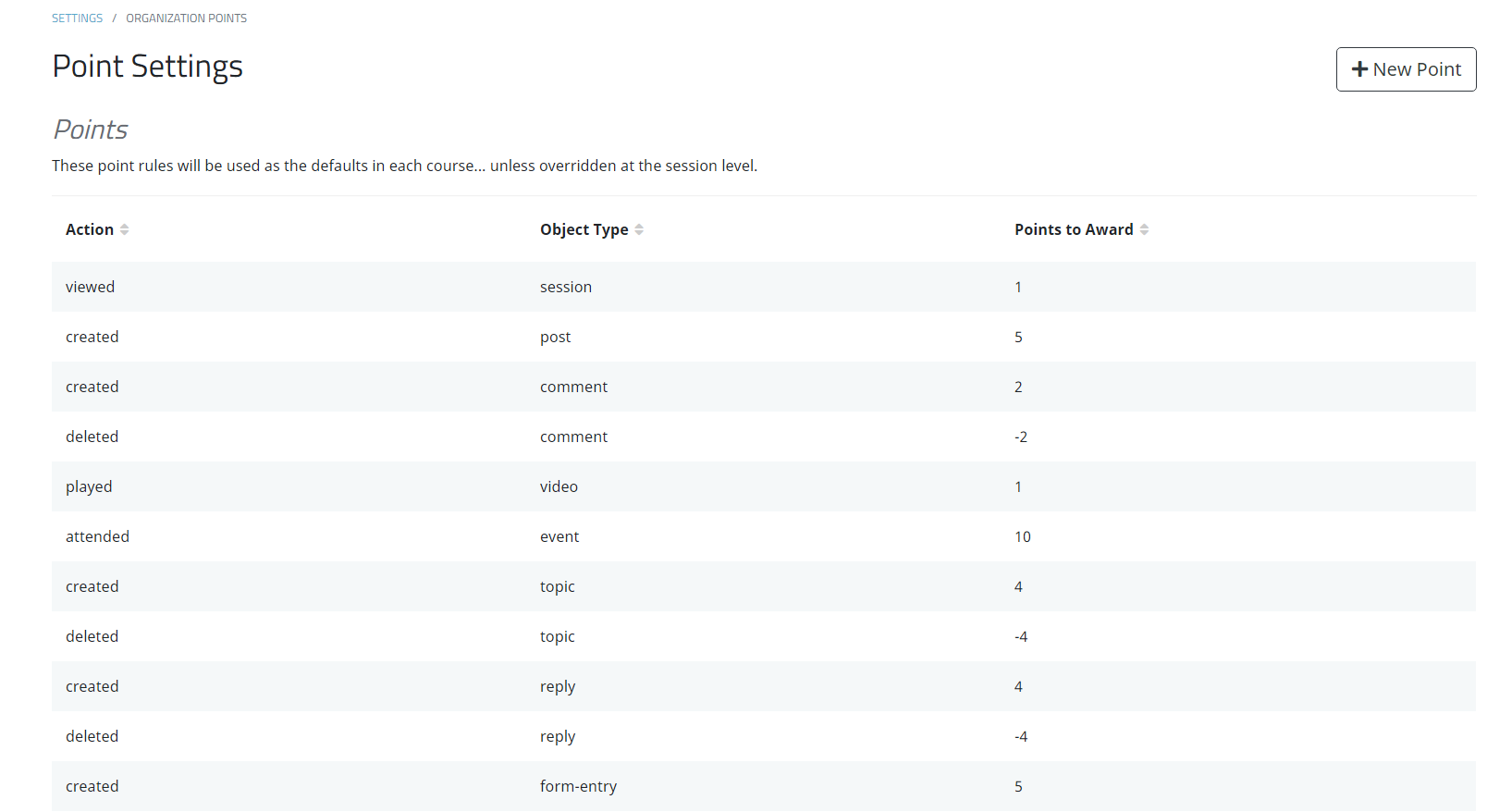
To modify the organization defaults, follow the steps below:
- Go to platform administrator dashboard
- Select Settings
- Click on Points
- Select number of Points to award for each action and object type
The GIF below highlights this in more detail.
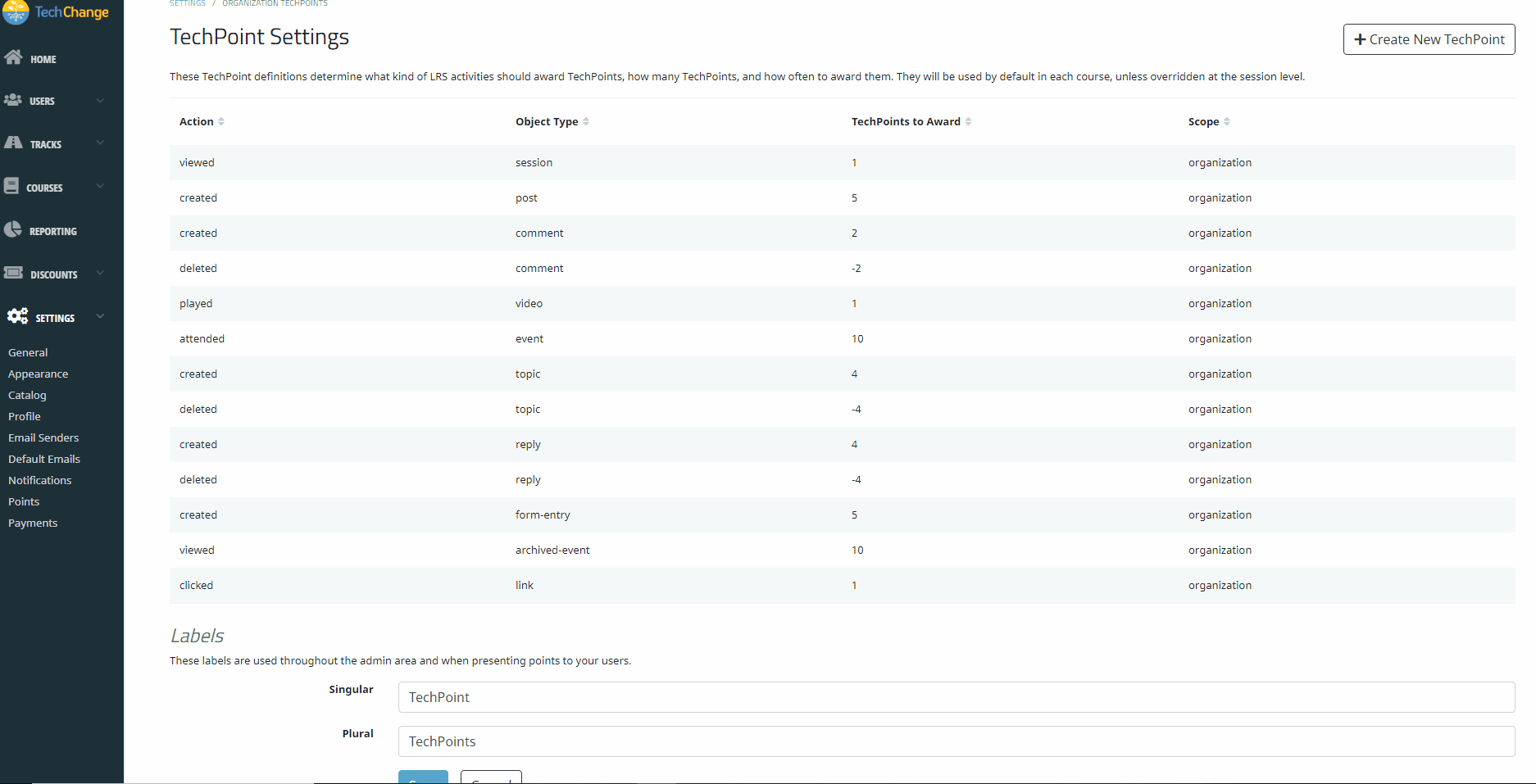
To create a new Techpoint category that is not listed in the default options:
- Select “Create New TechPoint”.
- Choose the intended object type, action and number of TechPoints to award.
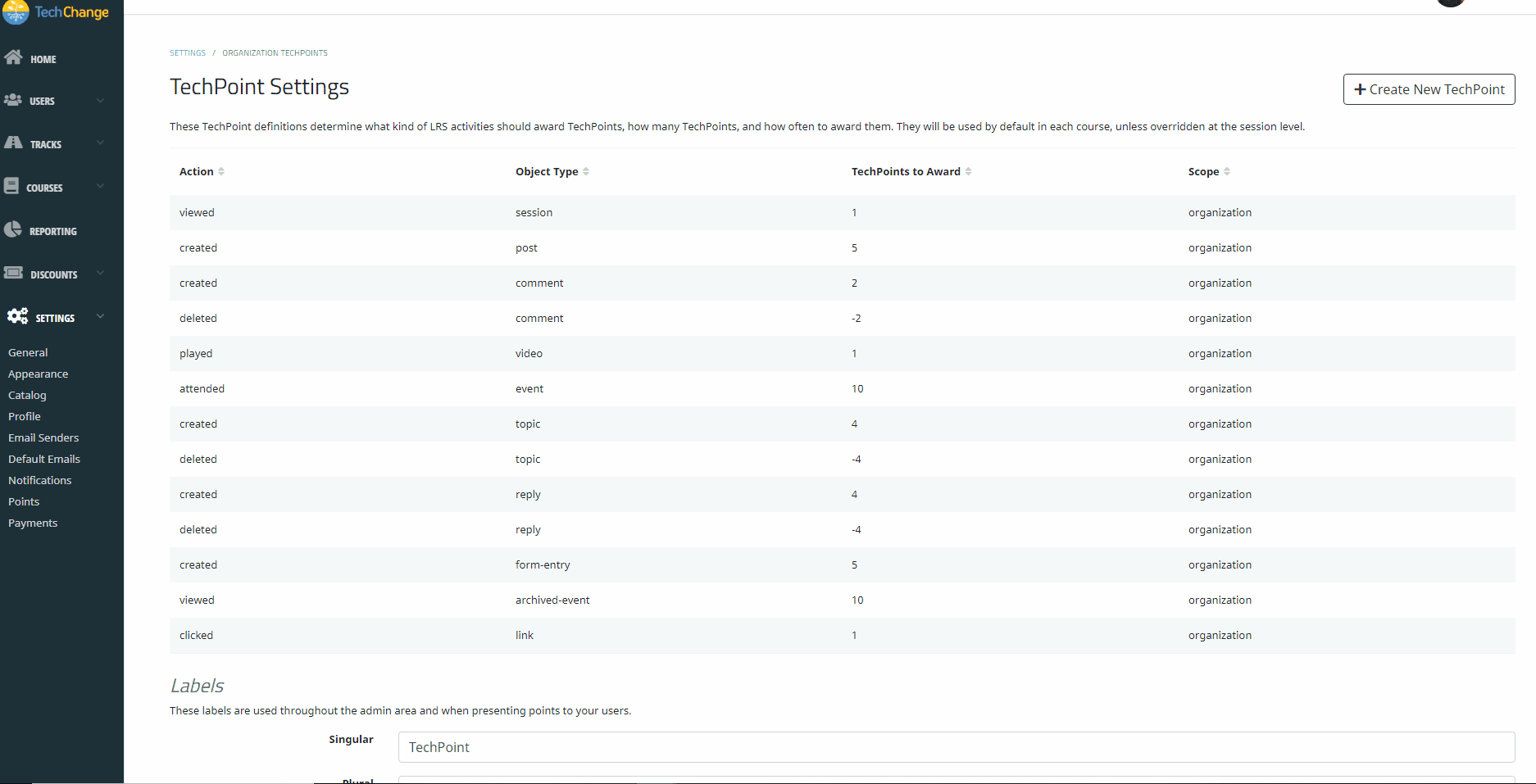
To modify points on a session by session basis, you would go into the specific course session and add "/settings/points" to the URL:
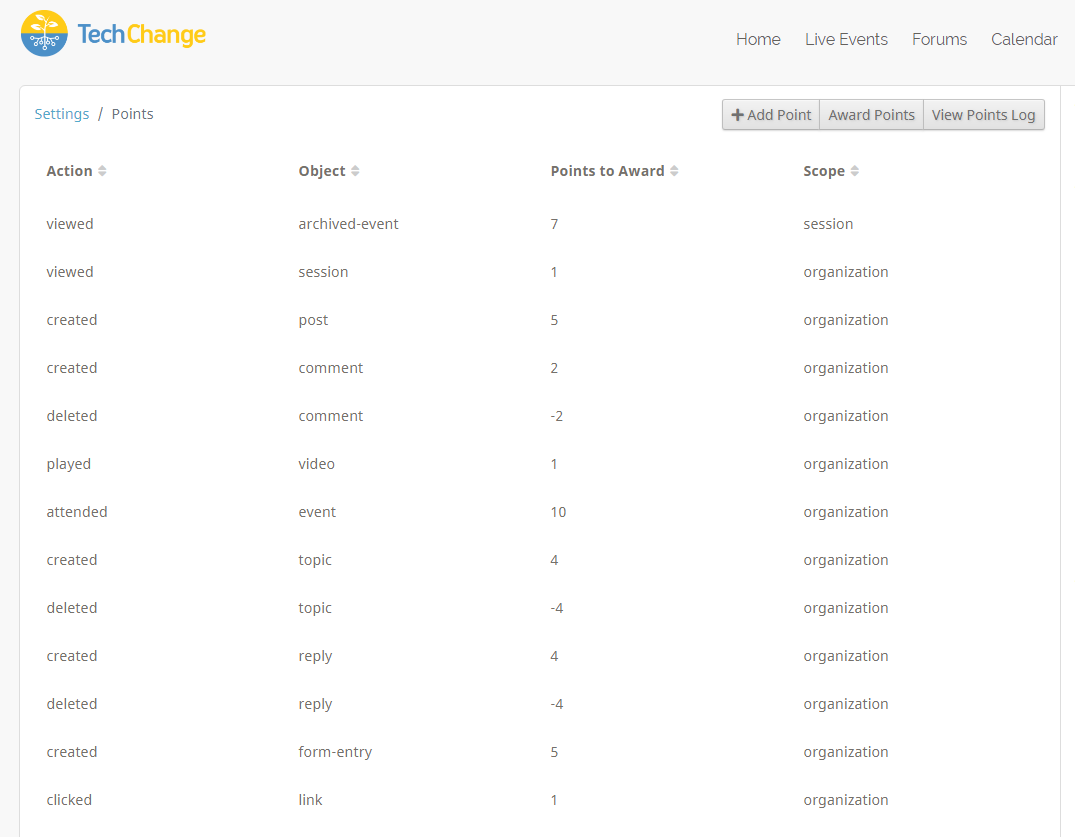
Want to call your points something other than TechPoints? You can change the name of points using the Labels fields in the /admin/settings/points section. Instead of receiving 10 TechPoints for watching a video, your learners could earn 10 Karma or 10 Widgets, or whatever you'd like.