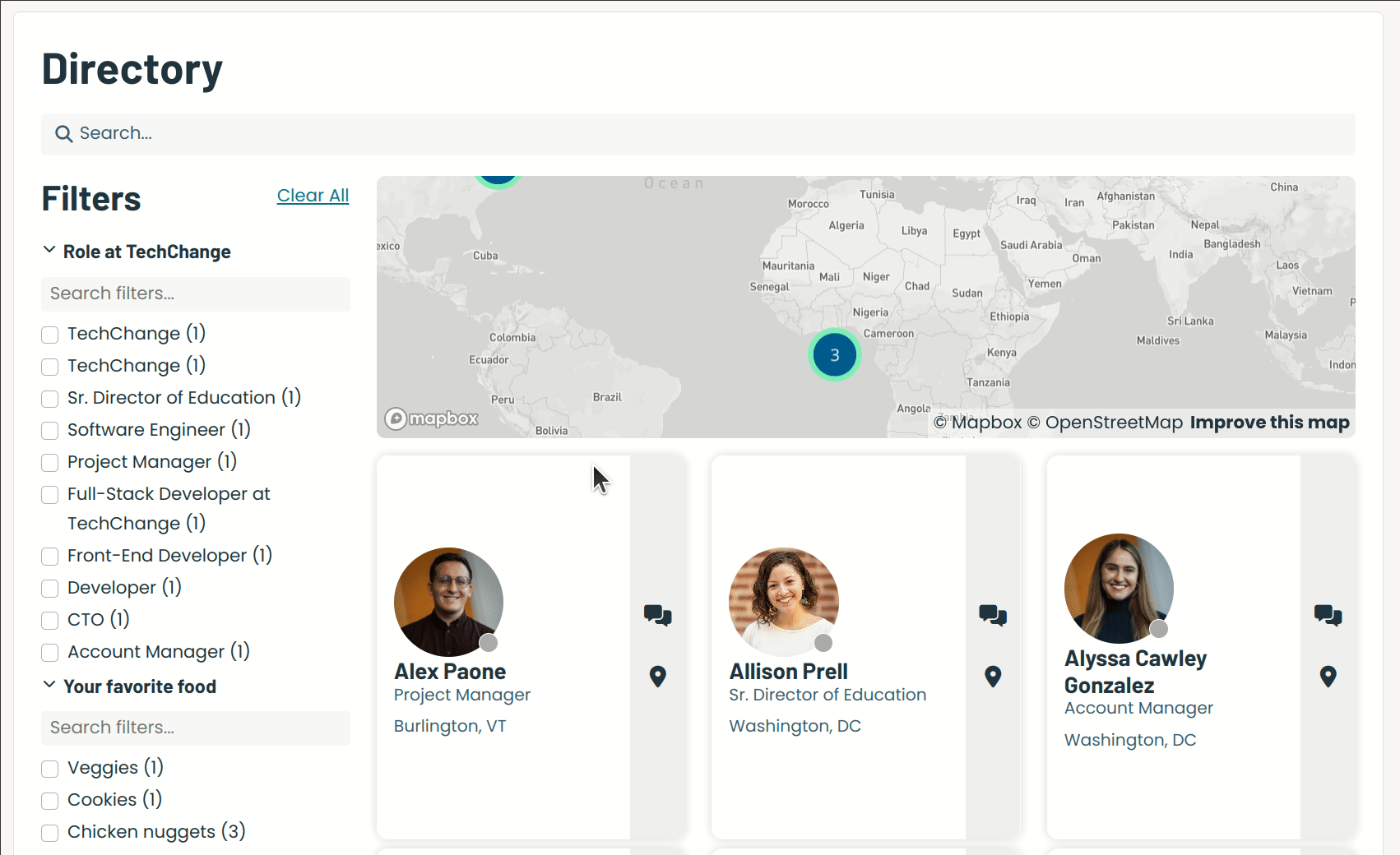Members Page
You can see a listing of all the users in a course/conference/workshop on the Members Page.
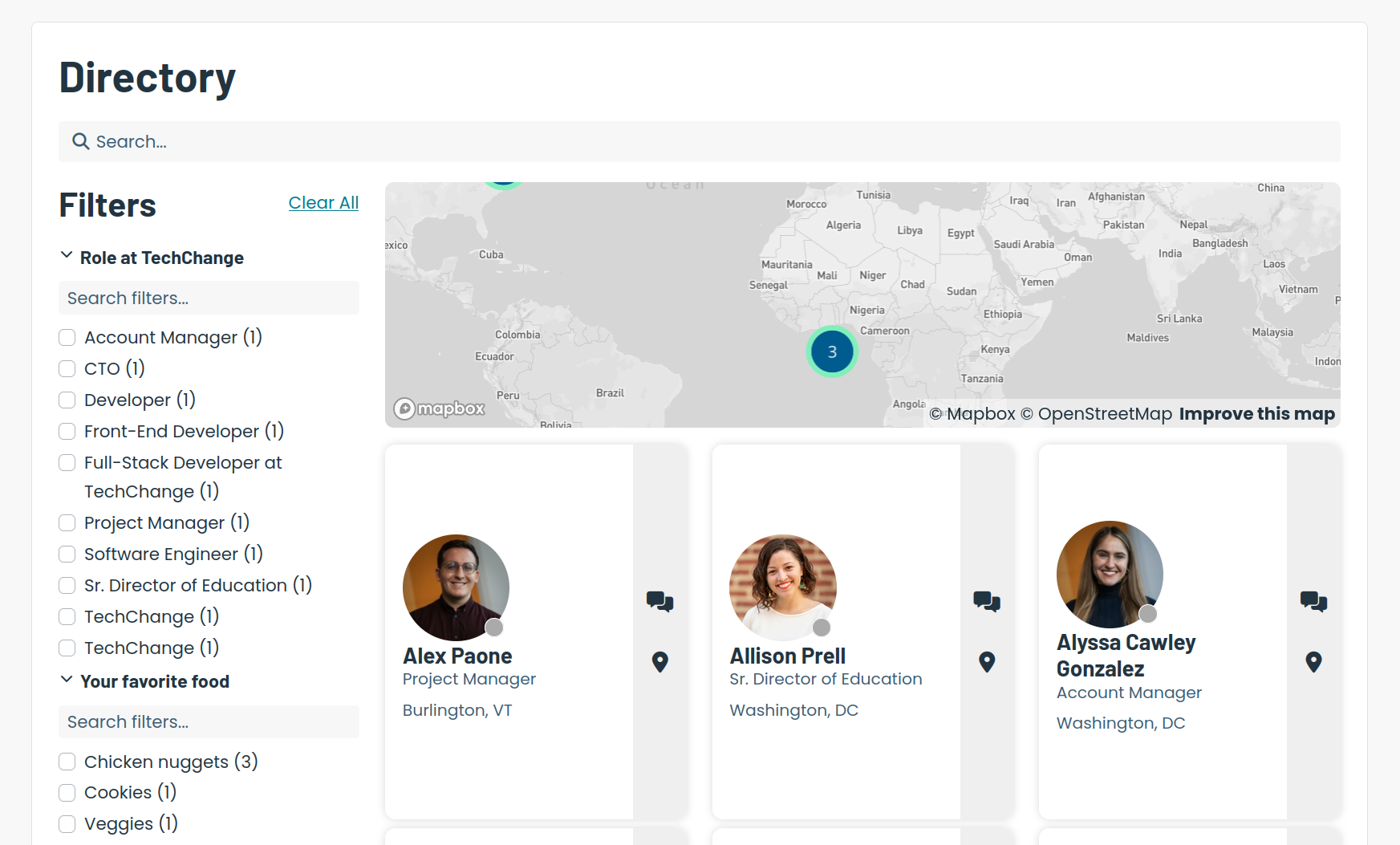
Members Listing
Click on a user's "profile card" to open a modal with the full view of their User Profile.
The user's "profile card" will display the following information:
- Profile Picture: Their profile picture (if any).
- Display Name: Their display name.
- Profile Form Responses(s) (if any): Their responses to the first, second, and third questions to display from the Profile Form. For more information on how to select the questions to display, see here.
- Social Media: - Their social media profile links. For more information on how to create Social Media fields/questions, see here.
Members Listing - Search & Filter
Search and filter the results on the Members page based on display name, location, and profile form responses, as described above.
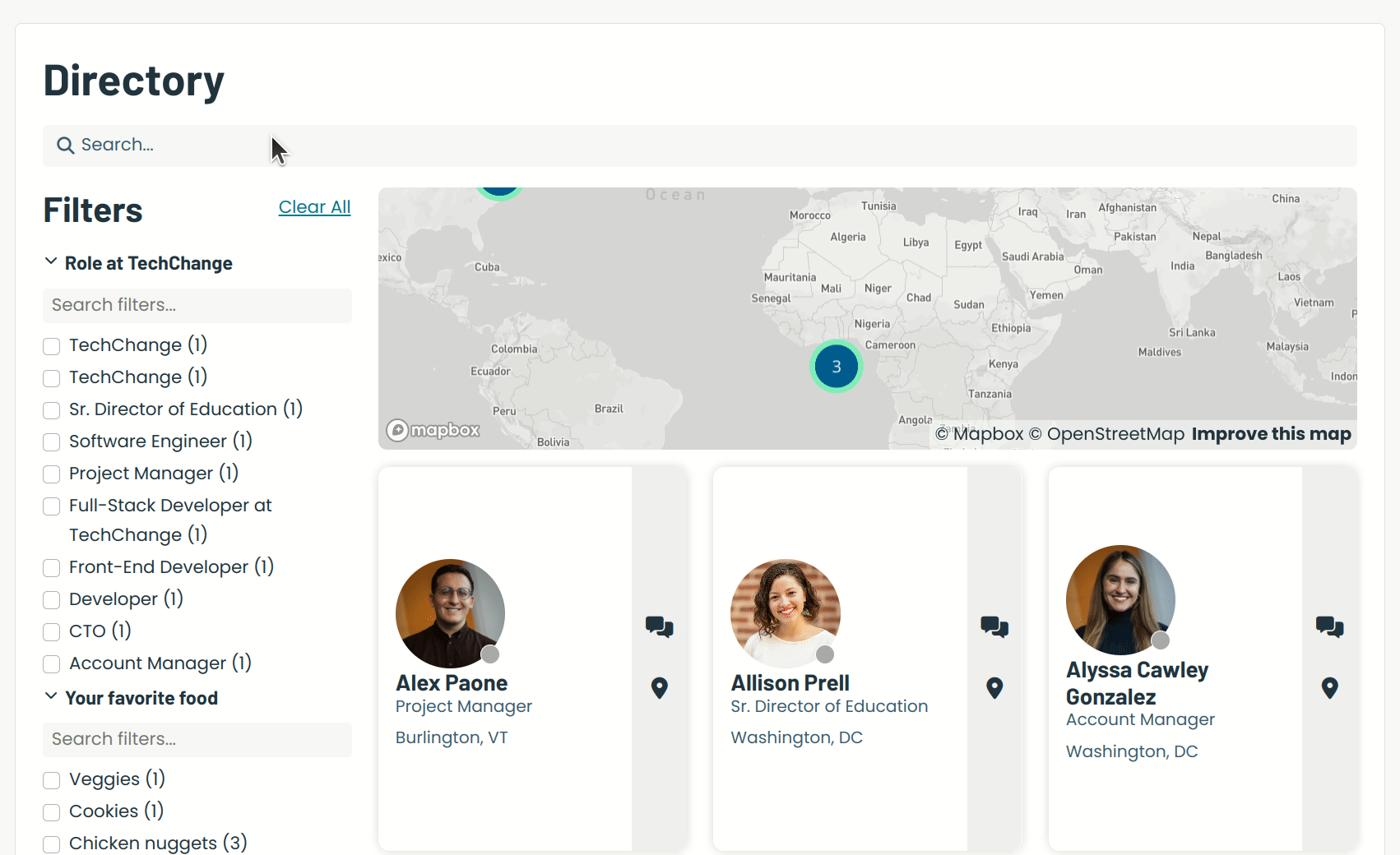
Members Map Visualization
If enabled, you will see a map visualization at the top of the Members Page, which displays the location information for all of the users in a course/conference/workshop.
NOTE: In order for a user's location to show up on the map, you must use a Location field in the Profile Form for their User Profile as described here and they must share their response with their fellow classmates.