API Integrations
The TechChange platform supports 3rd-party API integrations via an implementation of the OAuth 2.0 Authorization Framework.
The OAuth 2.0 authorization framework introduces an authorization layer and seperates the role of the client from that of the resource owner. In OAuth 2.0, the client requests access to resources that are controlled by the resource owner and hosted by the resource server, and is issued a different set of credentials than those of the resource owner.
Instead of using the resource owner's credentials directly to access the protected resources, the client obtains an access token from the authorization server via approval from the resource owner. The client uses the access token to access the protected resources hosted by the resource server.
For more information on the OAuth 2.0 authorization framework, see here.
The TechChange platform can support API integrations with the following providers:
Organization - Settings
As an administrator, you can choose to enable or disable each API integration for your TechChange organization. By default, they will all be enabled.
- Navigate to the Homepage of the TechChange Admin Portal.
- Click the Settings button.
- Select the Integrations menu item.
- Use the button to enable or disable a specific API integration.
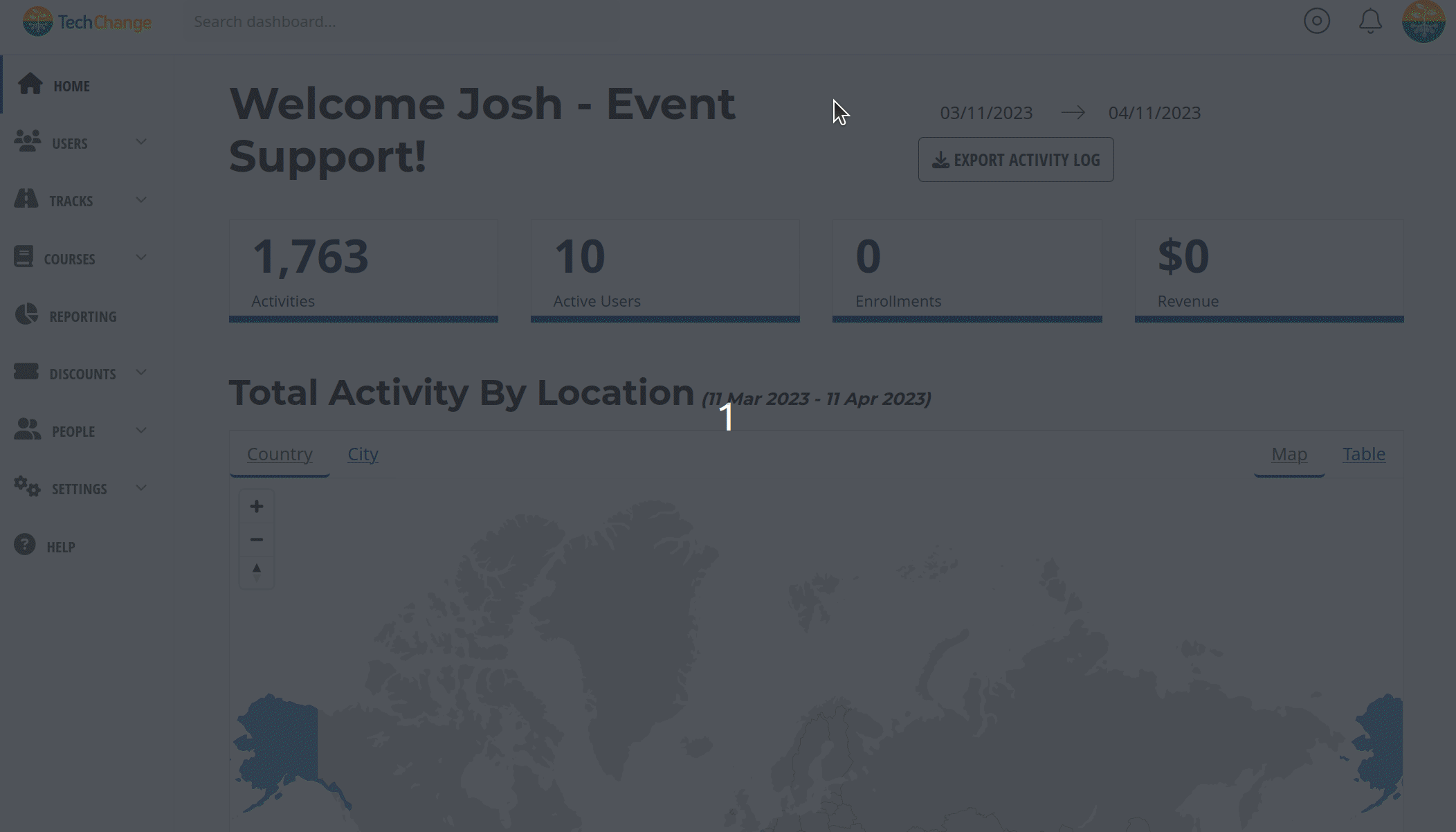
User - Settings
As an administrator/participant, you can manage the connection between your TechChange account and 3rd-party accounts from the User Settings page.
- Navigate to the User Settings page on the TechChange platform..
- Use the button to connect or disconnect from a specific API integration.
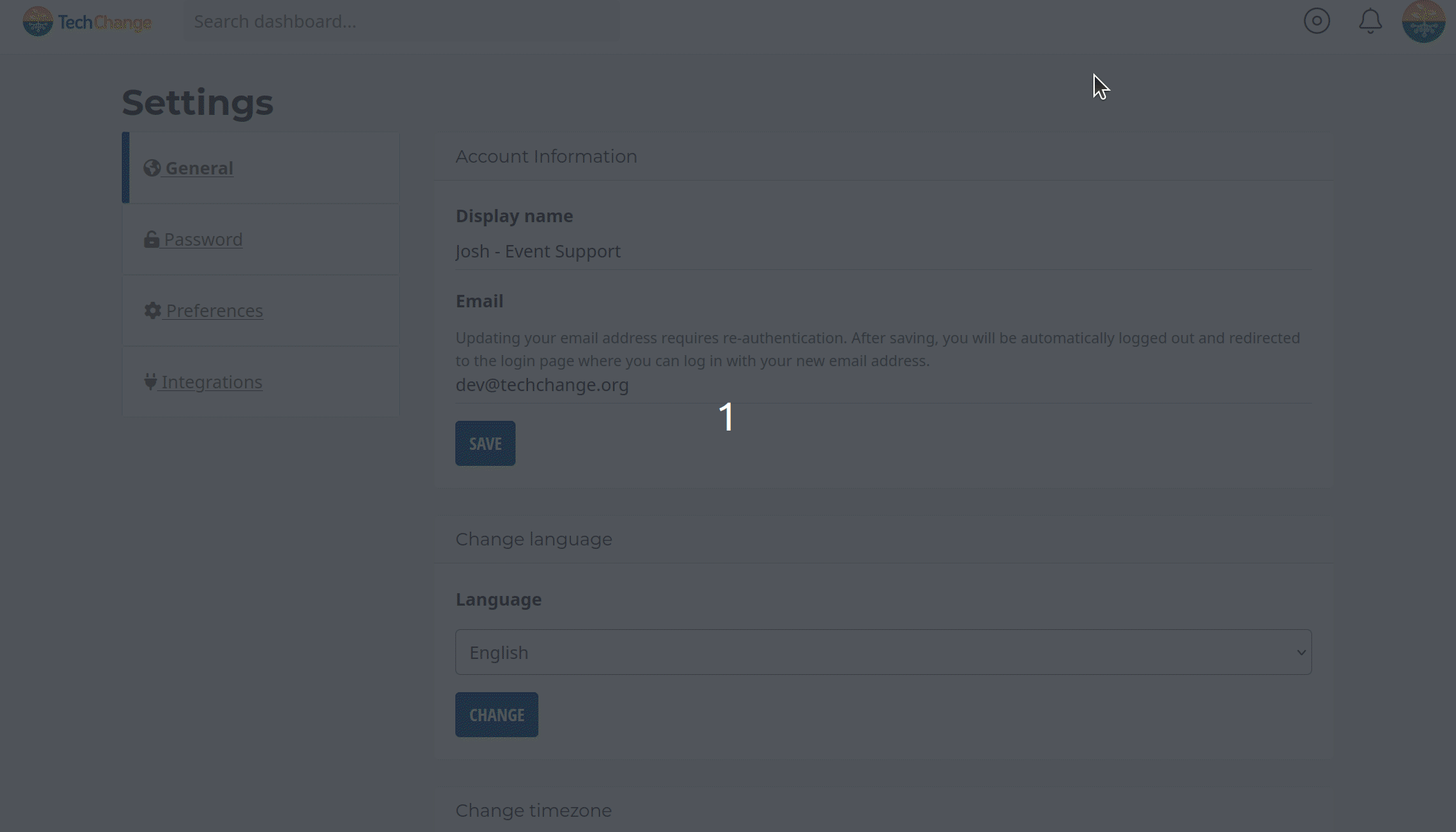
As of now, all users can manage these connections from their User Settings page, but ONLY administrators will actually use the API integration when creating/building content on the TechChange platform.